Greetings everybody. Since the new school year has started and this year is like, FIVE times as intense as the last year (I’m serious), everything has gotten a bit tiring to me. Thus, I won’t be able to post as frequently, but in return, I’ll post multiple posts on my free days.
In any case, in the first blog post for today I’ll introduce you to the different kinds of keyboards, and what makes mechanical keyboards so popular in the first world. The reason why I’m doing this is because I, along with two of my friends, have planned to buy new keyboards for ourselves recently, but I’m the only one who has successfully done it (so, yay?). My new keyboard is a Logitech K800, and before you go on a rant on how it isn’t mechanical, I must admit that I’m not a hardcore gamer, and I’m also a wireless faggot. So, peace?

Anyway, let’s get straight to the point. So, the first type of keyboards I’d like to introduce is the regular membrane keyboards.
Membrane Keyboards
These keyboards do not use separate switches for each key, but instead put every key on a “membrane”, and when a key is pressed that part of the membrane will be pushed down, touching the bottom membrane layer, then the keyboard will detect that collision and send the corresponding signal to the computer. Generally speaking, membrane keyboards don’t give much tactile feedback (so it’s hard to really “feel” what you’re pressing). And, in the case of USB membrane keyboards, also can’t register too many keys at once (normally, the threshold is 6).
My own K800 is a membrane keyboard, but eh… it’s a wireless back-lit keyboard with a customized key system. So uhm…

Well, since membrane keyboards are universally known to suck, some more premium keyboard brands have tried to derive it by creating customized key systems, such as Logitech’s PerfectStroke key system or those “pseudo-mechanical” keyboards from iRocks.
Chiclet Keyboards
The second type of keyboards I’d like to introduce is the chiclet keyboards. These, in essence, are also membrane keyboards, but they have a completely different form factor. They are much smaller and the keys are much shorter and spaced out, leading to an overall much more compact keyboard. They also normally lack the ten-keys number pad. These keyboards are normally found on laptops and tablets, though my family does have an old chiclet desktop keyboard. Bizarre…

Surprisingly enough, normally a chiclet keyboard doesn’t feel any worse than a regular membrane keyboard, despite their form factor.
Mechanical Keyboards
Ok, enough with the dirty peasantry stuff. Let’s get to the part you wanted to hear about, because I know none of you cared about anything prior to this.
Well, I have never actually put my hands on a mechanical keyboard (from here on referred to as a “mech”. Just don’t mistake it with Gundam), so I can’t write a 2000-word essay on how the tactile feel transcended me to heaven, showed me the way of true holiness and made me contemplate on the ultimate meaning of life, the universe, and everything, nor can I sit down and retell my epic quest of earning a mechanical keyboard, from the time I grew up in a small wooden house on the outskirts of Kenya, to the intense training with the mythical Keyboard Guru, then the time I barely won the War of the 1000 Gamers, walking out triumphantly with a bloodied body, holding a Corsair K70 in hand, before shouting some most definitely epic and meaningful words then collapsing in front of the arena.

Buuuuuuut… I can give you an overview.
Instead of using a membrane like the aforementioned keyboards, mechs use separate switches for every key, leading to a much better tactile feedback and typing experience. Plus, with mechs you can also press every key at once. That means you can just angrily slam your keyboard if you want to teach your kid the alphabet and the basic symbols of the English language. Makes work somewhat faster, I’d say.
However, the strongest point of mechs is that you can choose the “feel” you want, by picking a keyboard with a certain type of switches. Since the vast majority of mechs today use Cherry MX switches, I’ll only discuss the main Cherry MX switches here. This article already sums up the info quite nicely, but I’ll place a few key details here concerning the most popular switches:
- Cherry MX Black switches feel linear (no bumps nor clicks, the keys just go up and down) and need a pretty strong force to actuate (60 cN)
- Red switches are also linear but only need a light force to actuate (45 cN)
- Brown switches are tactile (the keys will bump when you press them) and need a light force to actuate (45 cN)
- Blue switches are both tactile and clicky (they’ll make a loud click noise when you press them) and need a pretty light force to actuate (50 cN)
- And finally, this is not in the aforementioned article, but Cherry has recently revealed the Cherry MX Silent switch, which is used in the Corsair Strafe RGB keyboard. Not much is known about this switch at the time, except that… you know, it’s silent.
Here’s a chart I found on reddit (the user has been deleted so I can’t credit him/her) for you to use as reference. This one also includes some less common switches such as White, Green, etc.
Other Things to Consider
Well, if you’re just looking for a plain keyboard, you may be tempted to think that there are only 2 keyboards in the world: the glorious mech and the filthy non-mech you won’t touch with a ten-foot pole. However, this is often not the case. There are many other things aside from mech-ness that make an interesting keyboard, for example:
- Backlights: LEDs, LEDs, everything needs LEDs. Blue LEDs, red LEDs, green LEDs, black LEDs (ok, this one doesn’t actually exist…), glorious white LEDs, and you know what, ever-changing boom-boom LED lightshows. LEDs are very, VERY commonly found in gaming keyboards, and pro typist keyboards usually don’t have them because you know… pros don’t like LEDs. In any case, if you are fancy enough, you can consider a keyboard with RGB LED. That’s it, keyboards where you can change the color of the LEDs for every key or section and make light shows. Corsair’s gaming keyboards are especially famous for their glorious lightshows.
- Wireless and Bluetooth: “Ewwwwww! Wireless! The filthy stuff!” I can hear your head saying that. But hey, I can’t be the only wireless fan out there, right? …….. Right? …… No? Well, there are some wireless mechanical keyboards too also…

- Media/Macro keys: It’s always nice to have some extra functions on your keyboard aside from the usual typing and number-inputting,… and the 12 basic function keys. If size is not a concern, there are many cool keyboards with these extra programmable keys, and sometimes DISPLAYS, that you can get. Like the Corsair K95, for example.

- The Ten-Key Numberpad: If you are not an accountant and want to save some space, you can consider keyboards without the ten-key number pad at the right side.
- N-key Rollover: Although all mechs are theoretically capable of registering every key at once, it’s not always a case in practice (some mechs can only register 10 keys at once). Some keyboards support n-key rollover (the ablity to register every key at once), while some does not.
- Ergonomics: Just in case your hands are not satisfied with a plain rectangle board, there are also keyboards with… more dynamic and colorful shapes.

- Blankness: Keycaps have been erased by Das. Are you an angry enough German kid to crush a blank keyboard?

- Alternate Keyboard Layouts: Because typing on a Dvorak keyboard makes you a special snowflake, and the mischievous’ friend’s face when he gets dumbfounded by the layout is funny… That aside, typing on a Dvorak, Colemak or Maltron keyboard can make you a few WPM faster when you’ve gotten used enough to it, but I personally wouldn’t count on that…
Exotic Keyboards
Or, if you want to go beyond ergonomics, you can consider some… out-of-this-world tappities. Like this Comfort Keyboard…

Or these DataHands…

Or this most intriguing Single-handed Keyboard…
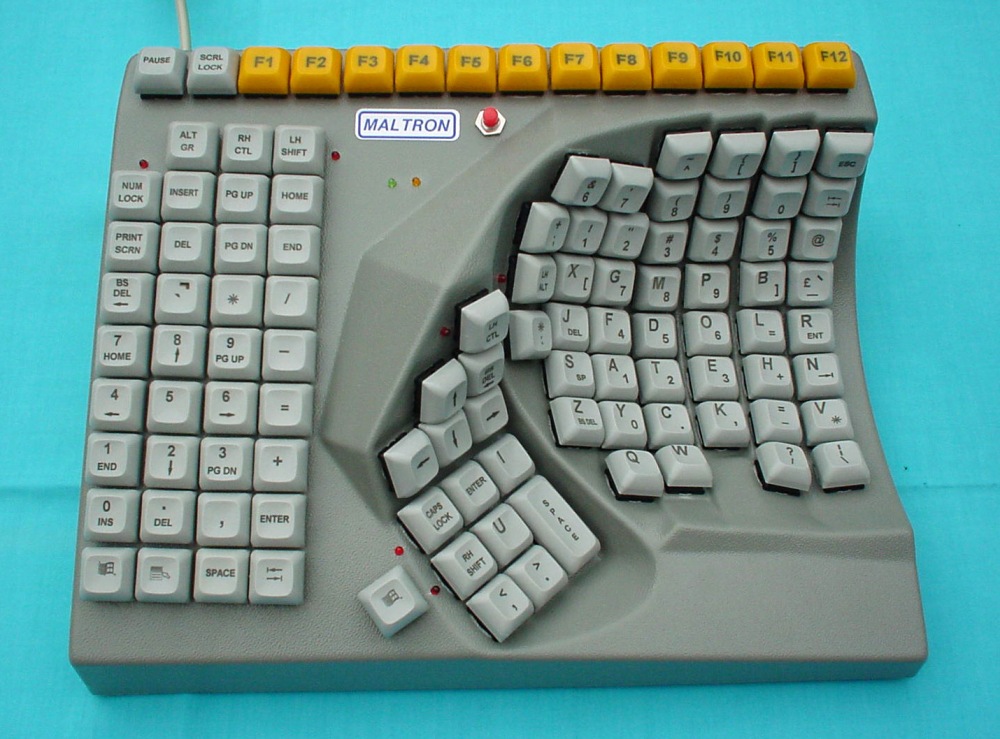
Or this law-defying, best-selling (read: only) Vertical Keyboard…

…And don’t ask me about any of those.
Some Keyboard Brands Worth Considering
And, as usual, to top this off, I’ll tell you about some good keyboard brands I know! Hint: None of them made any of the… fascinating keyboards I just showed you earlier.
- If you are looking for a pure-bred, no-nonsense mech, it’s hard to top Topre, DasKeyboard or Cherry. After all, Topre and Cherry make some of the best keyboard switches in the world (Cherry in particular are the guys behind the Cherry MX switches used in like, 97% of all mechs today). About DasKeyboard,… well, they orchestrated that blank keyboard from earlier, and yet they are still very highly regarded. Matias is also a great brand in this class.
- If you want a great, ultra-cool mech for gaming yet still on the simple side, you can consider Noppoo and Ducky. Ducky in particular is extremely well-regarded in the common gamers community, and their keyboards, while being simple enough, can also make lightshows!
- If you want something that has a more “gaming” look to it, you can consider Corsair keyboards. They have extremely good keyboards too without being “boring” “noble” stuff. Their K70 and K95 in particular are two of my personal favorites.
- If you actually like wireless stuff and don’t really need a mech,… or have enough money for a mech, Logitech have some brilliant non-mech keyboards, especially wireless ones. I’m personally using their best “work” keyboard, the K800. For your info, Logitech also makes gaming keyboards too (and yes, some of them are mechs), but those are not very brilliant in my book.
- Huh? You want a gaming keyboard but are not living in the first world? Very well then, you can take a look at iRocks‘ “pseudo-mechanical” keyboards. Sure, they are actually still membrane, but they deliver really good value for their cheap price. One of my friends is using one of these.
Phew, that was a really long post! Well, like I’ve said at the start of this post, two of my friends are planning to buy mechs (though they… don’t actually have enough money yet. :S). I can’t wait until they can accomplish their goal, so that I can touch a mech for real and be enlightened on this matter. Still, that doesn’t mean I’ll definitely throw out my beloved K800 once I’ve touched a glorious mech, though. Again, thank you for reading and supporting! ^^


Woah, you must’ve put a lot into this post. 😛
Anyway, just wondering if there’s a big difference between lights on and off for a wireless keyboard.
LikeLike
Huh? This comment didn’t show up here the first time I checked it… bizarre…
Anyway, with lights on, the batteries on the wireless keyboard will deplete MUCH more quickly (though all the backlit wireless keyboards I know, which mean the Logitech K800 and the Noppoo Choc Mini, offer USB charging), but it’ll allow you to work comfortably in the dark, if your typing skills are not DasKeyboard Ultimate (that blank keyboard in the post) level yet. 😛
LikeLike
Great post on keyboards! 🙂
LikeLike
Thanks! I’ve also got a K70 RGB recently, first time using a mech to be honest. It truly has a magnificent feel, and even though I previously only cared about typing speed, now I truly enjoy typing just because a modern mech just feels so… different! One or two of my acquaintances also have ancient mechs that I have experienced (you know, the kind before membrane keyboards existed), but they all feel so dusty and clunky (because they are, you know, ancient) and generally nowhere as good. I’ll talk more about it in my blog post about my PC setup’s (which I call Snow Pixie or “Yukipishi”) latest major update, after I can get the headphones amp and complete it! 🙂
One or two of my acquaintances also have ancient mechs that I have experienced (you know, the kind before membrane keyboards existed), but they all feel so dusty and clunky (because they are, you know, ancient) and generally nowhere as good. I’ll talk more about it in my blog post about my PC setup’s (which I call Snow Pixie or “Yukipishi”) latest major update, after I can get the headphones amp and complete it! 🙂
Again, thank you for reading, commenting, liking, and supporting my blog! ^^
LikeLike