Sorry for the messy title, basically I just wanted to write a blog post about Windows 10, after using it through the very, very rough first week of school, and apparently I tried too hard on a cool-sounding title…
But anyway, after using Windows 10 for nearly 2 weeks, I can now say that I have a firm idea of what’s good and what’s bad in Win 10 for me. Well, to start with, personally, the number one pro for me is that… upgrading to official Win 10 eliminated all the bugs, so all the programs and devices can now run smoothly.
But let’s not talk about that. Let’s talk about the real improvements in Win 10. As a hardcore PC user, was the thing that benefited me the most Cortana? Edge? The new UI (I upgraded straight to Win 10 from Win 7)? The fact that it treats my PC like a phone?
… None of the above. It’s DirectX 12, and generally the whole graphics API overhaul. Why? Well, I have a pretty weak graphics card by international standards (I use a R9 270X), so any improvements in graphical performance will be wholeheartedly accepted. And the kind of improvements that this new DirectX gives is quite noticable. Here are my Unigine Tropics and Valley benchmark scores when I was using Win 7:
…And here are the same benchmarks’ results in Win 10:
As you can see, the FPS count increased from 40.2 to a dramatic 74 in the Tropics test, even though I’ve increased the AA (Anti-Aliasing) from 4x to 16x. In the Valley test, the FPS count also increased from 29.1 to 34.9, using the same settings.
What this means is that graphical performance, at least for my card, has increased by nearly 20%. Moreover, even though currently nothing is truly using DX12 yet, the new API still somehow greatly reduced the performance effect of anti-aliasing and anisotropy. Whereas cranking up the AA settings would have broken the game before, now increasing the AA and anisotropy settings to the max in my games deal near-zero damage to performance. As a pure PC user, this is a crucial upgrade, although it’s often overlooked. And guess what? When DX12 games and benchmarks start being released, I’m sure Win 10 will show its strength even more.
If you are so concerned about performance, then how is the performance for the other parts (CPU, RAM, etc.)?
…They stayed mostly the same.
What about Microsoft Edge?
To be frank, it sucked. Here’s the Peacekeeper score for Microsoft Edge (I know Peacekeeper is “not supported anymore”, but I couldn’t find a better browser benchmark):
The score aside, Microsoft Edge only has 5 HTML Capabilities out of 7 (the 2 missing capabilities were support for Theora and WebM videos), and it was somehow recognized as Chrome. Bizarre.
And here’s the score of my primary browser, Cyberfox (a mod of Firefox, mainly for x64 systems. You can download it here):
 I’m cool with Cyberfox being recognized as Firefox this time, since it’s a Firefox mod after all. But other than that, holy cow! 7/7 HTML Capabilities and a score nearly twice as high as Microsoft Edge!
I’m cool with Cyberfox being recognized as Firefox this time, since it’s a Firefox mod after all. But other than that, holy cow! 7/7 HTML Capabilities and a score nearly twice as high as Microsoft Edge!
Benchmark scores aside, Microsoft Edge of course also won’t support any of the cool add-ons for Firefox and Chrome. I haven’t tested out the hyped “write on your browser” function yet (even though I do have a graphics tablet), but it can be cool for some users, I guess…
What about Cortana?
She seemed more like a suspicious spy than a personal assistant to me. She’ll ask you to turn all of the info-collecting schemes from Microsoft on before even agreeing to work, and she doesn’t work that well, either. She recognized my voice quite poorly (though it could be just me with my derpy voice, especially since I’m not a native English speaker), and can you guess what she did with what she DOES recognize?
…She simply pasted it onto a Bing search.
Worthless trash, for me.
What about the new UI?
It’s easy to use, yes, but then again, I could live with Win 7 comfortably. Not much of an improvement, but I do appreciate the change. At least it wasn’t annoying like Win 8.
Anything else?
Yes. Windows 10 STILL doesn’t support Intel Smart Response Technology as of January 2016 (note that the rest of this blog post was written in August 2015), which is something I like a lot since it can greatly accelerate my HDD with my SSD and thus starts up every program in a flash, all while working very stably and consistently, being hardware-controlled (unlike software solutions such as PrimoCache (which I’m currently using as a temporary substitute), which causes a lot of bugs and doesn’t always work well).
So what, good or bad?
In general, I’d say that Windows 10 is good. If nothing else, then it’s simply because it increased my graphical performance, and nothing else really broke anything.
This also proved that the Microsoft good-bad cycle is still going on. For those of you who didn’t know, Microsoft has got this mythical good-bad cycle for quite a while, where each other version of Windows will be good, with the one between them bad (Windows 10 is good, Windows 8 was bad, Windows 7 was good, Windows Vista was bad, Windows XP was good, Windows ME was bad, etc.). Why this happens is because Microsoft is said to always release a new, creative, and completely different version of Windows first, but that version would work terribly and they would have to release another version that doesn’t look very different, but works perfectly later. Windows 7 was widely considered a “fixed Vista”,… and you must admit it, Windows 10 doesn’t look that much different to the badly-received Windows 8 (Win 8.1 DID fix some problems, though).

A Windows for all devices?
This point has been made prominent since Win 8, and was consolidated with Win 10. Microsoft seems to have kind of lost interest in the PC market, which, depressingly enough, is ever declining. Most people are only interested in phones and tablets now, and desktop PCs (and perhaps EVEN laptop PCs!), save for hi-end gaming rigs with all kinds of bling installed, are considered some sort of old-school stuff. The most widely marketed point of Windows 10, “better synchronization across all devices“, is also the one I haven’t said a word about in this post so far, simply because, embarrassingly enough, I don’t have any phones or tablets, nor even a real laptop, so I could only assess Windows 10 purely as a PC OS, which… is clearly NOT what it was meant to be.
Like I said, Windows 10 treated my PC like a phone. While I know that calling programs “apps” has been around since Win 8, I was kinda shocked when I saw that, now EVERYWHERE programs are called “apps”, and the name “program” is no more. Hell, maybe we’ll even call the job “apping” in the future. That aside, I died inside a bit when I saw notifications that plainly read “Tap to X“. I mean, AT LEAST they could say “Tap/click”, but no…
All of these naming problems, along with Cortana, the UI and other things, showed that, while it’s still a good PC OS and I won’t say that it hindered PC performance, Windows 10 was clearly meant to be a mobile OS first and foremost. Although we are now in a “post-PC” era, and the world is now rapidly developing things for smartphones, tablets, and even watches, refrigerators, shoes, beds, ovens, handbands, etc. with the Internet of Things, seeing the most popular PC OS treating its PCs like phones is still kinda sad to me…
That’s the end of my little review and commentary on Windows 10. Can you share your experiences with the new OS? Again, thank you very much for reading.



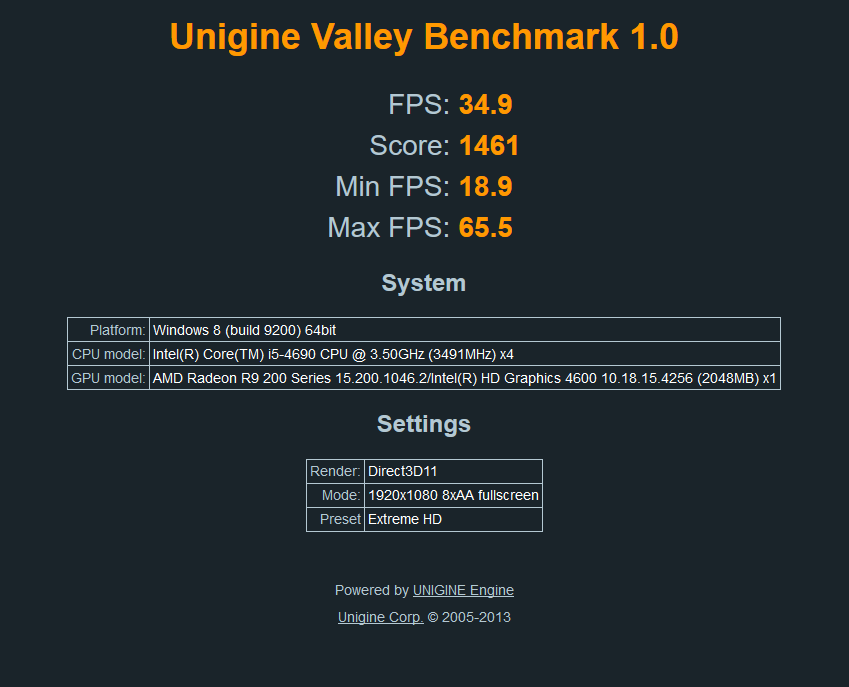
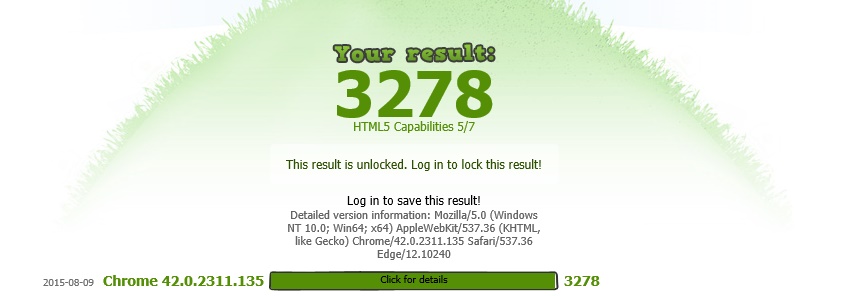
Hmm. Apparently I’m an “apper” in the future.
For myself, I don’t really care about the performance much, mostly because my device is a charity gift laptop anyways. But there’s a few more things I noticed, from a viewpoint as a more program-aware, Win8-attached user (or maybe just random discoveries that has nothing to do with that):
1. 3D Builder. (Is this in Win8?)
So for now it looks just like more of a 3D Viewer for me, most likely because I just don’t know how to use it. There is a few 3d models available for reference, but I don’t find any actual editing tool, only those simplify, crop, smooth, whatever functions it gives, it doesn’t seem to really give us anything to create a model yet. So whatever happens to that is still a mystery.
2. Multitask (or whatever you call it, just splitting screen into multiple windows)
Then there’s that one thing I never found a use before, but finally became one of the new features in Win10 I actually use. It finally supports the regular desktop programs, maybe mainly because the “app” programs have been merged into desktop anyway.
3. The UI, instead of fully reverting to Win7, gives you an option to switch between both Start-Menu and Fullscreen-Menu
http://prntscr.com/8lb9xn
So they didn’t fully give up on the Metro design yet. To add, they actually added something to it. By default it snaps your blocks into perfectly-arranged gridspace, but now you somehow have slightly more flexibility on it.
http://prntscr.com/8lba9u
Maybe I’m more interested in these block-kind of stuff, but yeah. I can live with both Win7 and Win8, and this is just some extra Cred score for me.
4. Multiple Desktops
I should mention that like Windows 3.1, Microsoft somehow steals inspiration from others OS. Again. The PC Settings app now looks like the setting apps in iOS and Linux, and now they even got a “Multiple Desktop” idea from other OS. Maybe it’s just me, but I’ve no idea what’s the point of that yet, but well, there’s something.
I’m not sure about what else there is that I missed, but these are some points I want to point out my feelings about Win10.
LikeLike